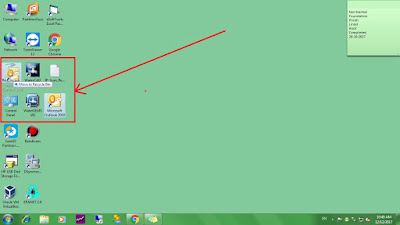Very simple and important, like i want to start my outlook on window startup, so how i we will set, not only outlook you can do for any application. Lets have a Look:
1. Press Window Key + R (To open Run Box)
2. Type shell:startup and press enter (To open startup folder)
4. Now copy this shortcut to the startup folder and delete the shortcut from desktop.
Enjoy. #window7 #window8, window10, windowxp, windowvista
1. Press Window Key + R (To open Run Box)
2. Type shell:startup and press enter (To open startup folder)
3. No create shortcut of any application by dragging to the desktop or right click and send shortcut to the desktop.