Hello friends today i'm going to tell you, how to record our android phone screen on PC through data cable.It is very simple project, to do this first click the link below to download the required soft-wares:
1.Android Phone Screen Recorder Project:
http://goo.gl/lzJ3tc
2.Java for Window:
https://goo.gl/FDkXOe
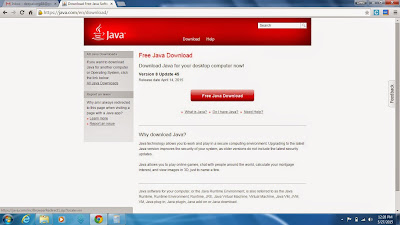
3.Mobile USB Drivers:
http://goo.gl/sRd6Xa
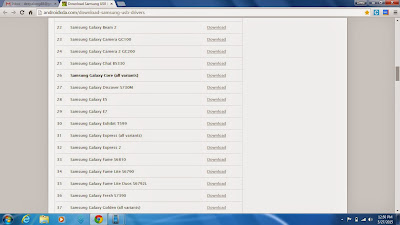
So now connect your PC and Android phone with the data cable, install the Java and required USB driver of your phone and Enable USB debugging.
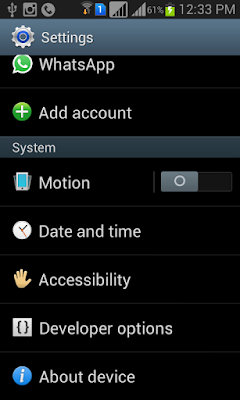
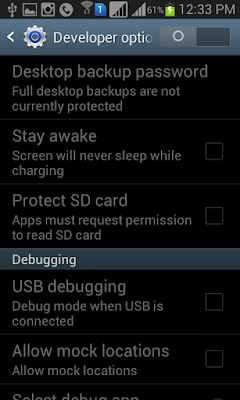
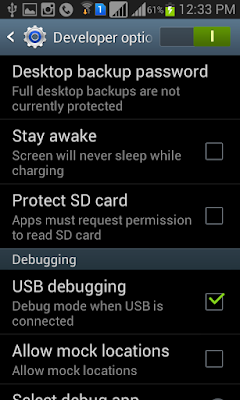
Extract the Android Screen Recorder Project.rar file.


After extracting you will find two folders:
1. ADB Tool and 2. DroidAtScreen.
Open the DroidAtScreen folder and run droidAtScreen-1.0.1.jar file.
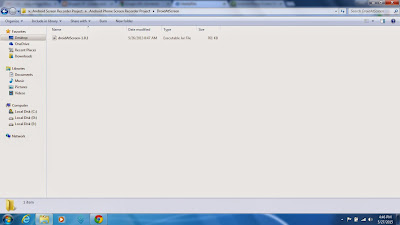

Now click on ADB and give the ADB Executable path.
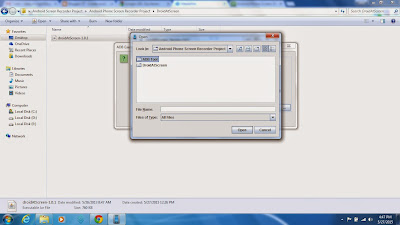
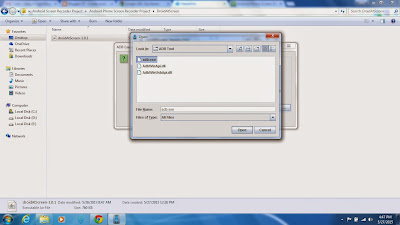
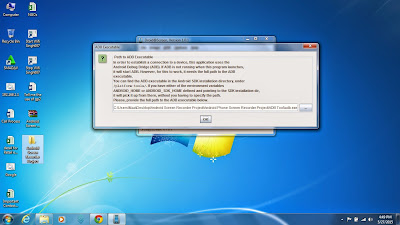
Just press OK button and see the Magic.

Record whatever you do on your #AndroidDevice #Enjoy